Download EaseUS Data Recovery Wizard and install it on a Windows PC or Mac. When you launch the program, it will list all hard drives that are connected to the computer, so you'll be asked to choose a location first and then start the recovery process. For the detailed guide of HDD recovery, please read on.
Steps to do hard disk data recovery with EaseUS Data Recovery Wizard
Step 1. Launch EaseUS Data Recovery Wizard and select the drive where you lost your data and click "Scan" button.
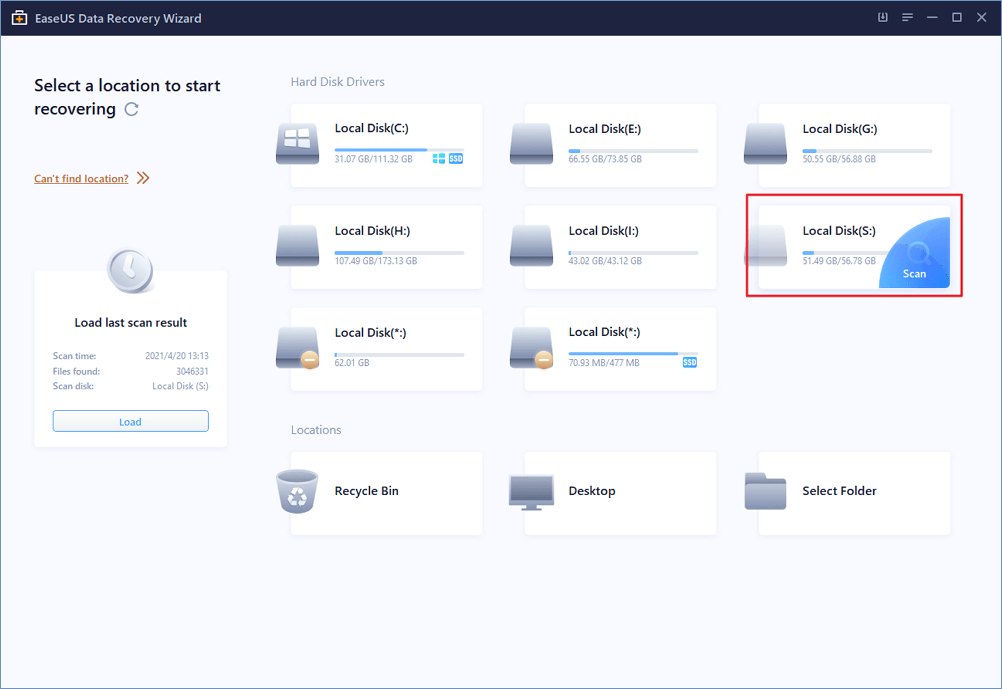
Step 2. The software will start a quick scan first. After the quick scan completes, a deep scan will automatically launch in order to find more files.

Step 3. After scan, just choose what you need and click "Recover" button to recover lost data. Be aware of not to save data to the place where data loss happens. This might cause data overwritten.

EaseUS Data Recovery Wizard is a full-featured hard drive easy recovery software. It can do recycle been recovery, format recovery, photo recovery, documents recovery and more from both internal and external hard disk drive (HDD), like Seagate, Samsung, Sandisk, Toshiba, etc.
